ip
User Guide
Duke is a desktop chat bot for managing and storing tasks. Why try to remember all your tasks when Rose from Blackpink can help track all your tasks for you?
Quick start
-
Ensure you have Java
11or above installed in your Computer. -
Download the latest
Duke-0.2-all.jarfrom here. -
Copy the file to the folder you want to use as the home folder for your Duke.
-
Right-click the file and open the app. The GUI similar to the below should appear in a few seconds.
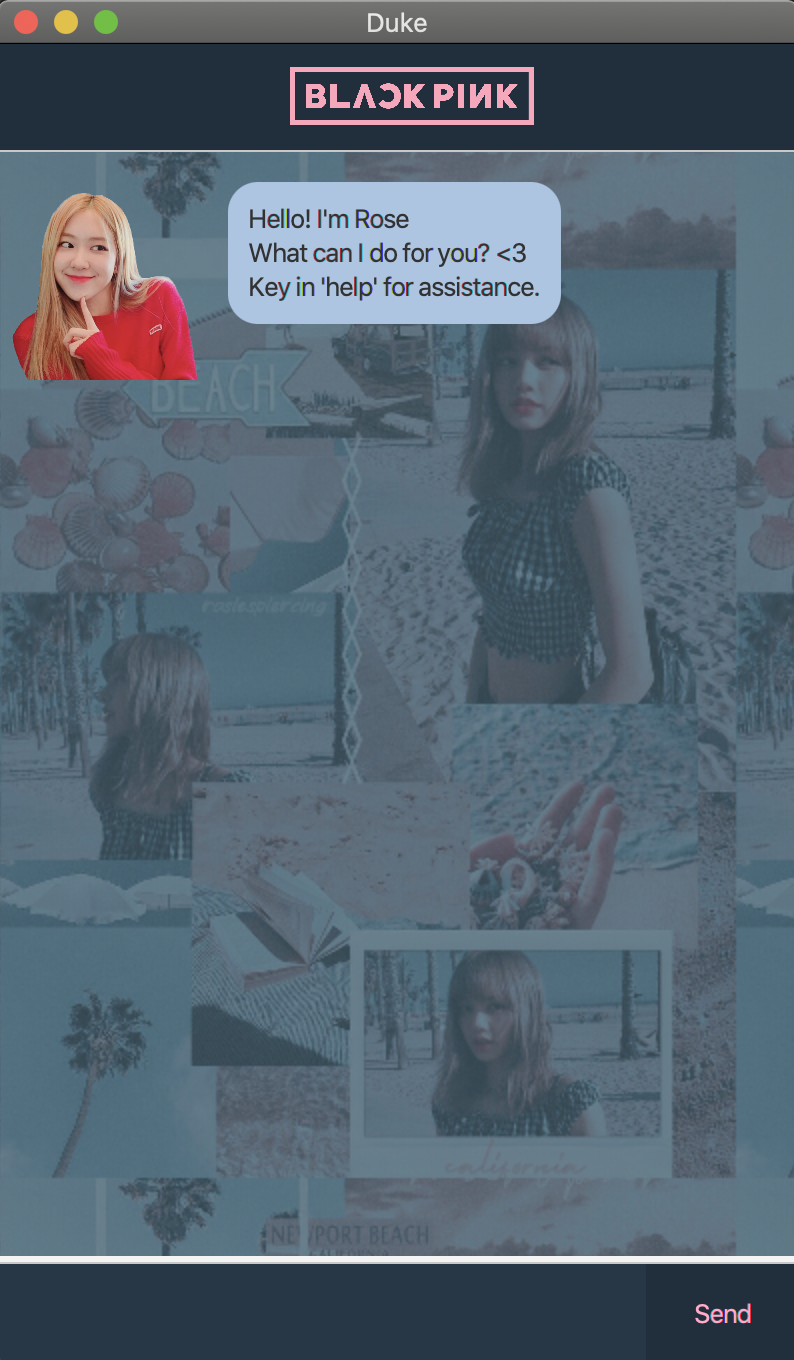
-
Type the command in the command box and press Enter to execute it. e.g. typing
helpand pressing Enter will open the help window.
Some example commands you can try:-
list: Lists all Tasks. -
todoCall my mom: Adds a todo taskCall my momto the list. -
deadlineSubmit homework/by2020/05/04 0800: Adds a deadline taskSubmit homeworkto the list to do byMonday, 4 May 2020 08:00AM. -
eventBlackpink concert/at2020/05/04 0800: Adds an event taskBlackpink concertto the list to happen byMonday, 4 May 2020 08:00AM. -
done3: Marks the 3rd Task shown in the list as done. -
delete3: Deletes the 3rd Task shown in the list. -
update3 d/BTS concert dt/2020/06/04 0900: Updates the 3rd Task shown in the list with the new description and datetime. -
findconcert: Finds all tasks containingconcert. -
bye: Exits the app.
- Refer to the Features below for details of each command.
-
Features
:information_source: Notes about the command format:
-
Words in
UPPER_CASEare the parameters to be supplied by the user.
e.g. intodo DESCRIPTION,DESCRIPTIONis a parameter which can be used astodo Call my mom. -
Items in square brackets are optional, but at least one needs to be used.
e.gupdate INDEX [d/DESCRIPTION] [dt/DATETIME]can be used asupdate 3 d/sleep, or asupdate 3 dt/2020/10/16 1600, or asupdate 3 d/sleep dt/2020/10/16 1600.
Viewing help : help
Shows a message explaning how to use the app.
Format: help
Listing all tasks : list
Shows a list of all tasks currently created and stored.
Format: list
Adding a todo task: todo
Adds a todo task to the list.
Format: todo DESCRIPTION
Adding a deadline task: deadline
Adds a deadline task to the list.
Format: deadline DESCRIPTION /by YYYY/MM/DD HHMM
Adding an event task: event
Adds an event task to the list.
Format: event DESCRIPTION /at YYYY/MM/DD HHMM
Complete a task : done
Completes the specified task from the list.
Format: done INDEX
- Deletes the task at the specified
INDEX. - The index refers to the index number shown in the displayed task list.
- The index must be a positive integer 1, 2, 3, …
Deleting a task : delete
Deletes the specified task from the list.
Format: delete INDEX
- Deletes the task at the specified
INDEX. - The index refers to the index number shown in the displayed task list.
- The index must be a positive integer 1, 2, 3, …
Updating a task : update
Updates a task in the list.
Format: update INDEX [d/DESCRIPTION] [dt/YYYY/MM/DD HHMM]
- Updates the task at the specified
INDEX. The index refers to the index number shown in the displayed task list. The index must be a positive integer 1, 2, 3, … - At least one of the optional fields must be provided.
- Existing values will be updated to the input values.
- Note that todo tasks can only update description d/.
Finding tasks : find
Finds tasks from the list containing matching keyword.
Format: find KEYWORD
- Finds all tasks containing
KEYWORD.
Exiting the program : bye
Exits the program.
Format: bye
Saving the data
AddressBook data are saved in the hard disk automatically after any command that changes the data. There is no need to save manually.
Command summary
| Action | Format, Examples |
|---|---|
| Todo | todo DESCRIPTION e.g., todo Call my mom |
| Deadline | deadline DESCRIPTION /by YYYY/MM/DD HHMM e.g., deadline Submit homework /by 2020/05/04 0800 |
| Event | event DESCRIPTION /by YYYY/MM/DD HHMM e.g., event Blackpink concert /at 2020/05/04 0800 |
| Update | update INDEX [d/DESCRIPTION] [dt/YYYY/MM/DD HHMM] e.g., update 3 d/BTS concert dt/2020/06/04 0900 |
| Done | done INDEXe.g., done 3 |
| Delete | delete INDEXe.g., delete 3 |
| Find | find KEYWORDe.g., find concert |
| List | list |
| Help | help |
| Exit | bye |